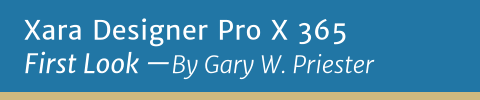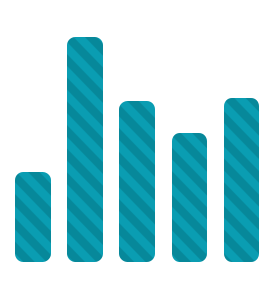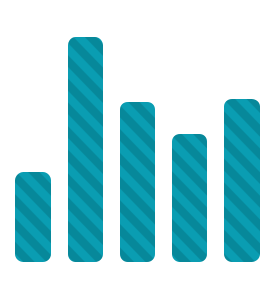Online Content Catalog
The Content Catalog introduced last year is now the Online Content Catalog. The
Catalog templates, and other content will be updated regularly as part of the 365
Update Service.
Perhaps the biggest addition to the redesigned Online Content Catalog is the
addition of royalty free (and no fee) stock photos and vector art. This means
that for the most part there is no charge or fee for using these high quality
images. And that is an incredible value in itself!
Notice too, the new Search window at the top of the screen. I selected Vector
Art and keyed in Birds and three very long pages of vector art appeared. The
same huge flock of excellent bird images appear when I change the search to
Stock Photos > Birds. You can use keyword search for a specific section or the entire
catalog. Below are a few things I discovered in the Online Content Catalog.
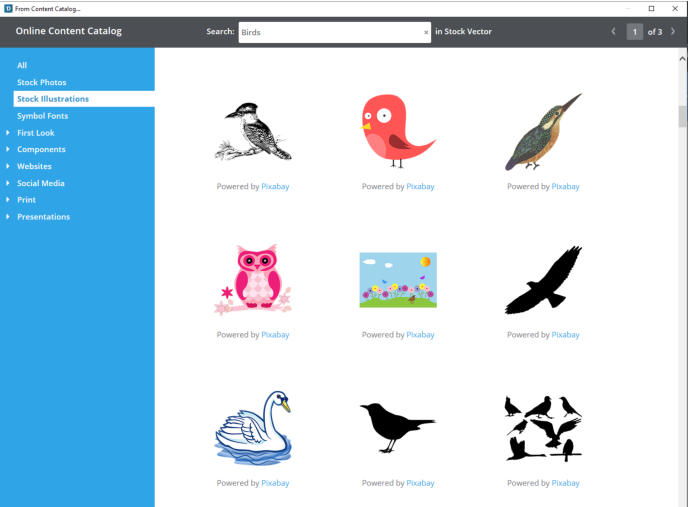




Placitas, New Mexico
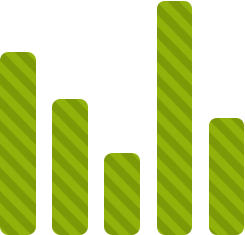
780
580
350
1000
500
Alpha
Bravo
Charlie
Delta
Echo
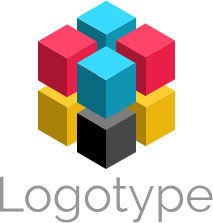

Professionally designed logos
and logotypes
ShartShape Rectangle with
adjustable corner styles
Hover Photos
[Mouse over image]
3D People
SmartCharts - Create bar
charts in a jiffy
Local Designs Gallery
The Designs Gallery has changed
in name as well as in function. In
the 11 product versions (Designer
Pro X-11) the Content Catalog
was a pretty much a duplication
of the Designs Gallery. Now the
renamed Local Designs Gallery
contains the same categories as
the Content Gallery, but only
contains the content you have
downloaded to your computer.
You can click the large + icon to
access more content in that
particular category. You can also
right click on a category such as
Photo Clipart and select
Download All which downloads
all the photo clip art to your
computer and into the Local
Designs Catalog.
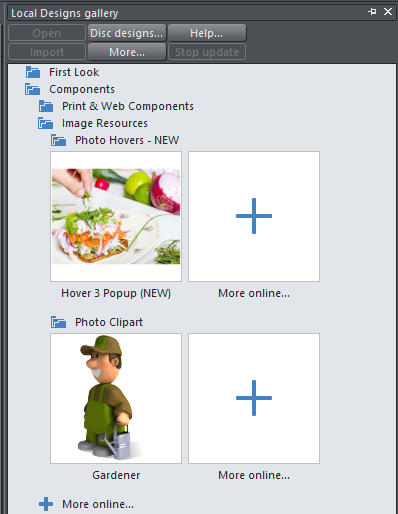
Xara Designer Pro X-365 — First Look
![[BACK TO TOP]](index_html_files/1914.png)
![[NEXT PAGE]](index_html_files/1922.png)
![PREVIOUS PAGE]](index_html_files/1967.png)
Online Content Catalog
The Content Catalog introduced last year is
now the Online Content Catalog. The
Catalog templates, and other content will
be updated regularly as part of the 365
Update Service.
Perhaps the biggest addition
to the redesigned Online
Content Catalog is the
addition of royalty free (and
no fee) stock photos and
vector art. This means that for the
most part there is no charge or fee for
using these high quality images. And that is
an incredible value in itself!
Notice too, the new Search window at the
top of the screen. I selected Vector Art and
keyed in Birds and three very long pages of
vector art appeared. The same huge flock of
excellent bird images appear when I change
the search to Stock Photos > Birds. You can
use keyword search for a specific section or
the entire catalog. Below are a few things I
discovered in the Online Content Catalog.
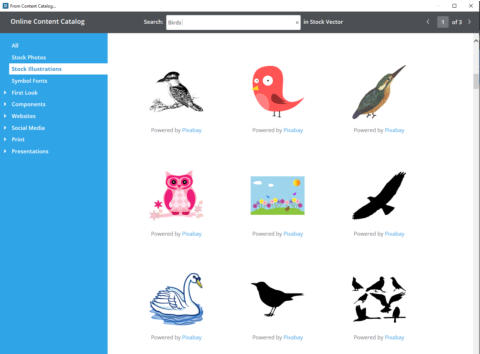




Placitas, New Mexico
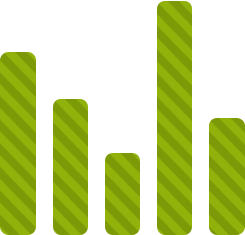
780
580
350
1000
500
Alpha
Bravo
Charlie
Delta
Echo
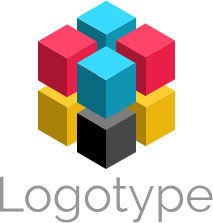

Professionally designed
logos and logotypes
ShartShape Rectangle with adjustable corner styles
Hover Photos
[Tap image]
3D People
SmartCharts
Create bar charts in a jiffy
Local Designs Gallery
The Designs Gallery has changed in name as
well as in function. In the 11 product
versions (Designer Pro X-11) the Content
Catalog was a pretty much a duplication of
the Designs Gallery. Now the renamed Local
Designs Gallery contains the same
categories as the Content Gallery, but only
contains the content you have downloaded
to your computer. You can click the large +
icon to access more content in that
particular category. You can also right click
on a category such as Photo Clipart and
select Download All which downloads all the
photo clip art to your computer and into
the Local Designs Catalog.
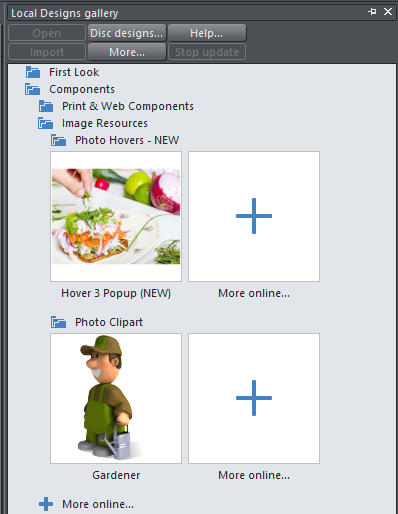
Xara Designer Pro X-365 — First Look
![[BACK TO TOP]](index_html_files/1943.png)
![[NEXT PAGE]](index_html_files/1944.png)
![PREVIOUS PAGE]](index_html_files/1982.png)